Picture this: You’ve just launched your WordPress site on Hostinger, maybe for your fishing blog like I did with fishingword.com. You’re excited, the site looks great, and now it’s time to write your first blog post. You open the WordPress editor, stare at the blank screen, and… nothing. Your brain freezes. Sound familiar? Don’t worry—I’ve been there, and I’m not a “writer” either.
Writing your first blog post doesn’t have to be scary. It’s like telling a friend about something you love, just with a keyboard. In this 2025 beginner’s guide, I’ll walk you through how to write your first blog post, step by step, even if you’ve never written anything beyond a text message. We’ll cover picking a topic, structuring your post, using AI tools to beat writer’s block, and sharing your work with the world. Plus, I’ll share tricks I learned while writing my first post, “Top 5 Fishing Lures for Beginners.” Ready to start? Let’s make your first post a win!
Why Your First Blog Post Matters
Your first post is your website’s handshake—it introduces your voice, your passion, and your value to readers. It doesn’t need to be perfect, but it should be helpful, clear, and you. Whether you’re blogging about fishing, freelancing, or fitness, this guide will help you create a post that connects with your audience. And don’t worry about not being a “writer”—if you can explain something to a friend, you can write a blog post.
Step 1: Know Your Reader (It’s Not Everyone)
Before you write a single word, picture who’s reading your post. This keeps your writing focused and relatable. When I started my fishing blog, I imagined a newbie who’s never cast a line but wants to try it this weekend. That helped me avoid jargon like “fluorocarbon leaders” and stick to simple tips.
How to do it:
- Ask: “Who’s my reader?” Are they beginners, hobbyists, or professionals?
- Write one sentence describing them. For example:
- “My reader is a beginner fisher who needs affordable gear recommendations.”
- “My reader is a college grad wanting to start freelancing online.”
- Use this sentence as your guide for tone and content. If it’s beginners, keep it simple and encouraging.
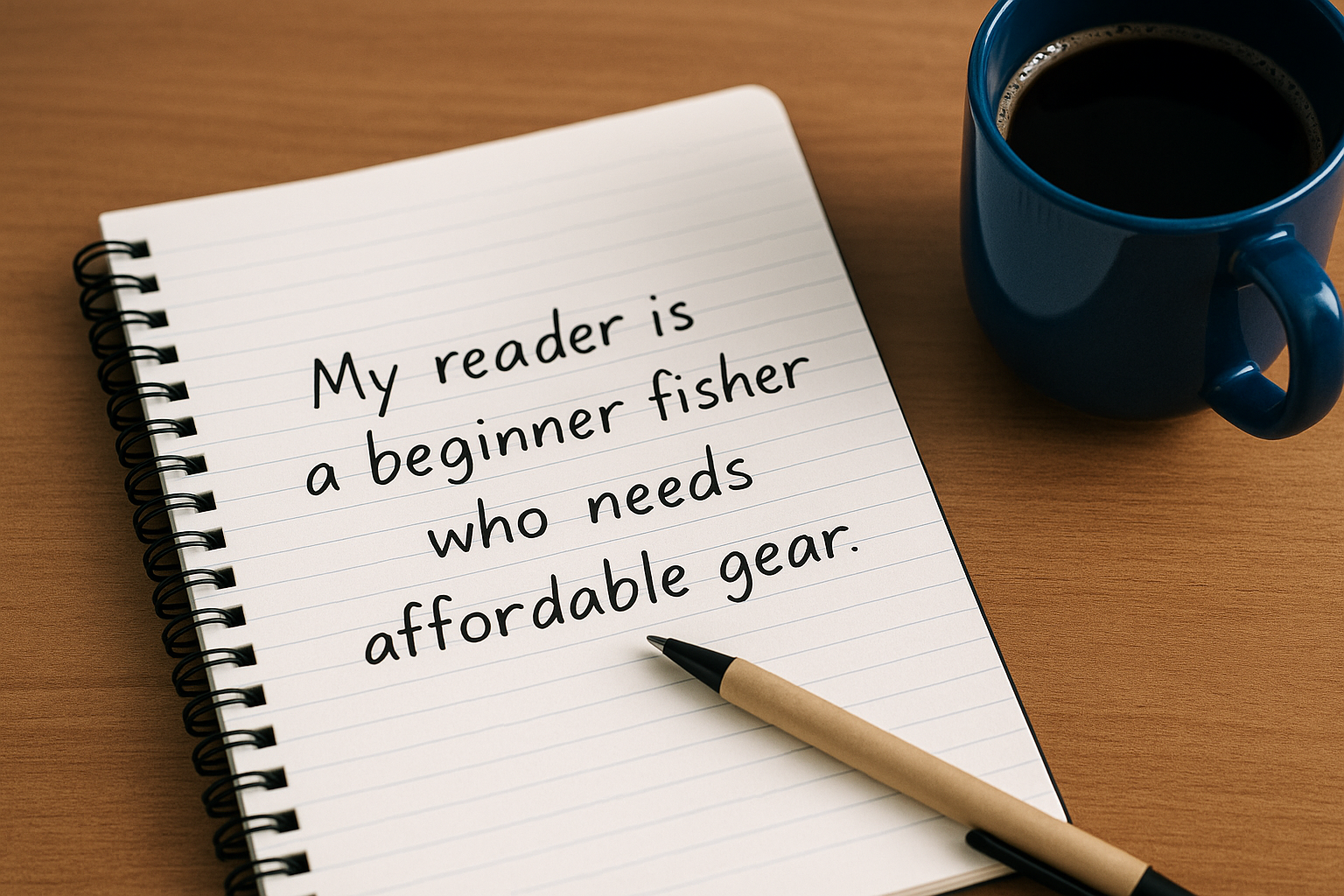
Pro tip: Don’t try to write for “everyone.” A specific audience makes your post more engaging. Check our SEO for New Websites guide to learn how to target readers.
Step 2: Pick a Simple, Specific Topic
Your first post should be something you’re comfortable explaining—not a grand manifesto. I made the mistake of wanting to write “How to Master Fishing” for my first post. Way too broad! Instead, I chose “Top 5 Fishing Lures for Beginners”—specific, manageable, and based on gear I’d recently researched.
How to choose a topic:
- Start small: Pick something you know or recently learned (e.g., “How to Set Up a WordPress Blog” instead of “How to Be a Blogger”).
- Solve a problem: What question does your reader have? (e.g., “What lures work for beginners?”)
- Use keyword tools: Plugins like Rank Math (see our Best WordPress Plugins for Beginners) suggest keywords like “fishing lures 2025” to boost Google visibility.
Examples:
- Bad: “All About Freelancing” (too vague).
- Good: “5 Tools Every Freelancer Needs to Start in 2025” (specific, actionable).
- Bad: “Healthy Eating” (a book’s worth).
- Good: “3 Easy Smoothie Recipes for Busy Mornings” (doable in one post).
Pro tip: Write down 3–5 topic ideas, then pick the one you’re most excited about. Passion makes writing easier!
Step 3: Create a Clear Structure
A good blog post is like a road map—it guides readers without losing them. You don’t need a fancy outline; just a simple framework to organize your thoughts. Here’s the structure I used for my fishing post, and it works for almost any topic:
| Section | Purpose |
|---|---|
| Introduction | Hook readers, explain what the post covers, and why it matters. |
| Main Points | 2–5 sections with clear headings, each covering one key idea or step. |
| Tips/Examples | Add practical advice, examples, or stories to make it relatable. |
| Conclusion | Sum up key points, inspire action, and invite comments or sharing. |
Example for a fishing post:
- Intro: Why bait fishing is fun and easy for beginners.
- Point 1: Essential gear (rod, reel, bait).
- Point 2: How to cast without tangling.
- Point 3: Best times to fish (e.g., early morning).
- Tips: My first casting fail and how I fixed it.
- Conclusion: Try bait fishing this weekend and share your story!
How to do it:
- Jot down your topic (e.g., “Top 5 Fishing Lures”).
- List 2–5 key points you want to cover (e.g., lure types, when to use them).
- Write a quick intro and conclusion in bullet points.
- Use WordPress’s block editor to add headings for each section (select “Heading 2” or “Heading 3”).
Pro tip: Keep sections short (2–3 paragraphs) for readability. Use our Best WordPress Themes for Beginners to ensure your post looks great.
Step 4: Use AI Tools to Spark Ideas (But Stay You)
Writer’s block is real, especially for your first post. That’s where AI tools like ChatGPT, Jasper, or Writesonic come in—they’re like a brainstorming buddy, not a replacement for your voice. I used ChatGPT to outline my fishing post and suggest catchy titles, but I made sure the final words sounded like me, not a robot.
How to use AI:
- Brainstorm topics: Ask, “Give me 5 blog post ideas for beginner fishers.”
- Create outlines: Try, “Outline a post titled ‘Top 5 Fishing Lures for Beginners.’”
- Polish sentences: Paste a draft and say, “Make this friendlier and shorter.”
- Check grammar: Use Grammarly (free) to catch typos or awkward phrasing. Try Grammarly.
AI Tools Comparison:
| Tool | Features | Free or Paid? | Alternative |
|---|---|---|---|
| ChatGPT | Brainstorming, outlines, rewriting | Free (basic); $20/month (Plus) | Google Gemini (free) |
| Jasper | Blog templates, tone adjustments | $49/month (no free plan) | Copy.ai ($36/month) |
| Writesonic | SEO-focused content, headlines | Free (limited); $12.67/month | Rytr (free; $9/month) |
My pick: ChatGPT’s free version is enough for beginners. Jasper and Writesonic are great for scaling up later.
How to keep it human:
- Rewrite AI suggestions in your voice (e.g., change “optimal” to “best”).
- Add personal stories (AI can’t mimic your fishing fails!).
- Read your post aloud to ensure it sounds like you.
Pro tip: Don’t copy-paste AI text directly—Google can spot unoriginal content, hurting your SEO. Use AI as a starting point.
Step 5: Write Fast, Edit Smart
Your first draft will be rough—mine was a mess of run-on sentences and fishing puns. That’s fine! The key is to write without overthinking, then polish later. I set a 30-minute timer to get my ideas down, then spent 15 minutes editing.
Writing tips:
- Start with the intro: Write 2–3 sentences about why your post matters (e.g., “Bait fishing is easier than you think!”).
- Tackle one section at a time: Don’t jump around—finish “Gear You Need” before “How to Cast.”
- Keep it simple: Use short sentences and everyday words (e.g., “good” instead of “exceptional”).
Editing tips:
- Cut fluff: Remove filler like “very” or “really” (e.g., “very fun” → “fun”).
- Break up paragraphs: Aim for 2–3 sentences per paragraph for online readability.
- Use bullets or lists: They make tips scannable (like this list!).
- Read aloud: If it sounds clunky, rewrite it. I caught a terrible sentence this way: “Casting is an artform of precision” became “Casting is easier than it looks.”
How to do it:
- Open the WordPress editor (Posts > Add New).
- Write your draft in 20–30 minutes, ignoring mistakes.
- Take a break, then edit for 10–15 minutes using Grammarly or reading aloud.
- Add headings and bullets in the block editor.
Pro tip: Save your draft often (Ctrl+S or click “Save Draft”). I lost a post once—never again!
Step 6: Add Your Personality
Readers don’t want a Wikipedia article—they want you. My fishing post worked because I shared my first casting fail (tangled line, embarrassed laugh) and what I learned. That authenticity keeps readers coming back.
How to add personality:
- Share a story: Mention a struggle or success (e.g., “I spent hours choosing lures until I found these five”).
- Be honest: Admit what you don’t know (e.g., “I’m no pro, but these tips worked for me”).
- Use your voice: If you’re funny, add a light joke. If you’re serious, keep it heartfelt.
- Write like you talk: Imagine explaining your topic to a friend over coffee.
Example:
- Boring: “Fishing lures are essential equipment.”
- Personal: “My first fishing trip was a disaster until I found the right lures—here’s what saved me.”
Step 7: Add Images to Bring It to Life
Images make your post inviting and help explain ideas. My fishing post included a photo of my favorite lure and a screenshot of the WordPress editor. Readers loved the visuals, and they broke up the text.
Where to get images:
- Your own photos: Snap a picture of your fishing gear or workspace for authenticity.
- Free stock sites: Pexels or Unsplash offer royalty-free images.
- Screenshots: Use Snagit ($62.99) or free tools like Windows Snipping Tool to capture your screen. Try Snagit .
- Canva: Create simple graphics (e.g., a lure guide). Try Canva .
How to add images:
- In the WordPress editor, click the “Image” block.
- Upload a file or paste a URL from Pexels/Unsplash.
- Add an alt text (e.g., “fishing lure on a lake”) for SEO (Rank Math prompts you).
- Resize to keep file size under 200KB for speed (use LiteSpeed Cache’s image optimization).
Pro tip: Aim for 2–3 images per post. Too many can slow your site—use LiteSpeed Cache to optimize.
Step 8: Publish and Share (Don’t Chase Perfection)
Hitting “Publish” on my first post felt like jumping off a diving board—scary but thrilling. It wasn’t perfect, but it was live, and I improved with every post. Don’t wait for flawless—your readers will appreciate your effort.
Before publishing:
- Preview: Click “Preview” in WordPress to check formatting.
- SEO check: Use Rank Math to set a focus keyword (e.g., “write your first blog post”) and meta description.
- Internal links: Add 1–2 links to your About page or other posts (e.g., Best WordPress Plugins for Beginners).
- Proofread: Run your post through Grammarly or read it aloud.
How to publish:
- In the WordPress editor, set categories/tags (e.g., “Blogging Tips”).
- Click “Publish” (top-right corner).
- Confirm with “Publish” again.
Where to share:
- Social media: Post on Twitter, Instagram, or Facebook groups (e.g., “Beginner Bloggers”).
- Reddit: Share in relevant subreddits like r/blogging (follow rules!).
- Pinterest: Create a pin with Canva and link to your post.
- Email list: Send a quick note to subscribers (start building one with WPForms).
Pro tip: Share your post 2–3 times over a week (different platforms or times) to reach more readers.
Troubleshooting Common Issues
- Writer’s block? Use ChatGPT to brainstorm or talk your ideas out loud to a friend first.
- Post looks messy? Check for consistent headings and short paragraphs in the block editor.
- Images won’t upload? Ensure files are under 5MB and in JPG/PNG format. Clear LiteSpeed Cache if issues persist.
- SEO not working? Run Rank Math’s wizard and submit your sitemap to Google Search Console.
- No comments? Add a question at the end (e.g., “What’s your first post about?”) to spark engagement.
See our WordPress Troubleshooting for Beginners for more fixes.
Final Thoughts: Your Voice Matters
Writing your first blog post is a big step, but it’s also the start of something exciting. My first post wasn’t a masterpiece, but it connected me with readers who shared my love for fishing. Yours will do the same, whether you’re writing about lures, freelancing, or smoothies. Be helpful, be yourself, and hit “Publish.” You’ll get better with every post.
Stuck? Lean on AI tools like ChatGPT or Grammarly, but let your personality shine. And if you haven’t started your site yet, get 75% off Hostinger for a free domain and 1-click WordPress setup. Your blog is waiting!
Join our newsletter for weekly blogging tips or explore these guides:
- Best WordPress Plugins for Beginners
- How to Build Your First Website in 30 Minutes
- Top Hosting Providers Compared for 2025
Affiliate Disclosure: We may earn a commission from qualifying purchases at no extra cost to you.
Quick FAQ for Beginners
Do I need to be a good writer to blog?
Nope! If you can explain something clearly, you’re ready. Tools like Grammarly help polish your work.
How long should my first post be?
Aim for 500–1000 words. My fishing post was 600 words—short but helpful.
Can AI write my whole post?
It can help, but don’t let it take over. Readers want your voice, not a bot’s.
What if nobody reads my post?
Share it on social media and optimize with Rank Math. My first post got 50 views from Reddit—start small!