So, you’ve installed WordPress and are ready to launch your website. Congrats! Now comes the exciting—but sometimes daunting—part: choosing the right WordPress theme. With thousands of options, it’s easy to feel overwhelmed, especially if you’re new to website building. Don’t worry—I’ve got you covered.
Over the years, I’ve tested dozens of themes, tweaking designs and checking performance, to find the WordPress themes for beginners that make site-building a breeze. In this 2025 guide, I’ll share five top picks for blogs, portfolios, or business sites, focusing on ease of use, speed, and customization. Whether you’re creating a personal blog or a small business page, these WordPress themes for beginners will help you launch fast without coding. Let’s dive in!
🎯 What Makes a Theme Beginner-Friendly?
A great WordPress theme for new users should feel intuitive, not intimidating. Here’s what I prioritize when selecting WordPress themes for beginners:
- Easy Setup: Pre-built templates or demos to get started quickly.
- Lightweight and Fast: Minimal code for speedy load times, boosting SEO and user experience.
- No-Code Customization: Drag-and-drop or visual editors to tweak designs without tech skills.
- Solid Support: Clear documentation or responsive help for troubleshooting.
- Builder Compatibility: Works seamlessly with Gutenberg or popular page builders like Elementor.
These criteria guided my picks for 2025’s WordPress themes for beginners, ensuring you can focus on creating, not debugging.
🏆 1. Blocksy – Best Overall for Beginners
Why I recommend it: Blocksy is a standout among WordPress themes for beginners due to its clean interface, modern design, and blazing-fast performance. It’s perfect for those using Gutenberg, offering stunning starter templates that set up in minutes. I’ve used Blocksy for a blog and loved how intuitive the customizer felt.
Highlights:
- Modern, fully responsive design for all devices.
- Live preview customizer for real-time tweaks.
- Header and footer builder for unique layouts.
- Integrates smoothly with Gutenberg and WooCommerce.
Free or Paid?
- ✅ Free version is feature-packed, ideal for most beginners.
- 💎 Pro ($49/year) adds sticky headers, advanced layouts, and premium templates.
Great for: Blogs, portfolios, small business sites.
Download Blocksy
Visual (for future image): Screenshot of Blocksy’s live demo preview showing a sleek blog homepage.
⚡ 2. Astra – Lightweight and Extremely Popular
Why it’s great: Astra is one of the most downloaded WordPress themes for beginners, and for good reason. It’s ultra-lightweight (under 50KB) and pairs perfectly with page builders like Elementor or Beaver Builder. Its vast library of starter sites makes launching a site feel effortless.
Highlights:
- Over 100 starter templates (some free, others Pro).
- Built-in WooCommerce support for online stores.
- Schema markup for better SEO rankings.
- Highly customizable with no coding needed.
Free or Paid?
- ✅ Free version covers most beginner needs.
- 💎 Pro ($59/year) unlocks advanced design controls and premium templates.
Great for: Blogs, agencies, eCommerce sites.
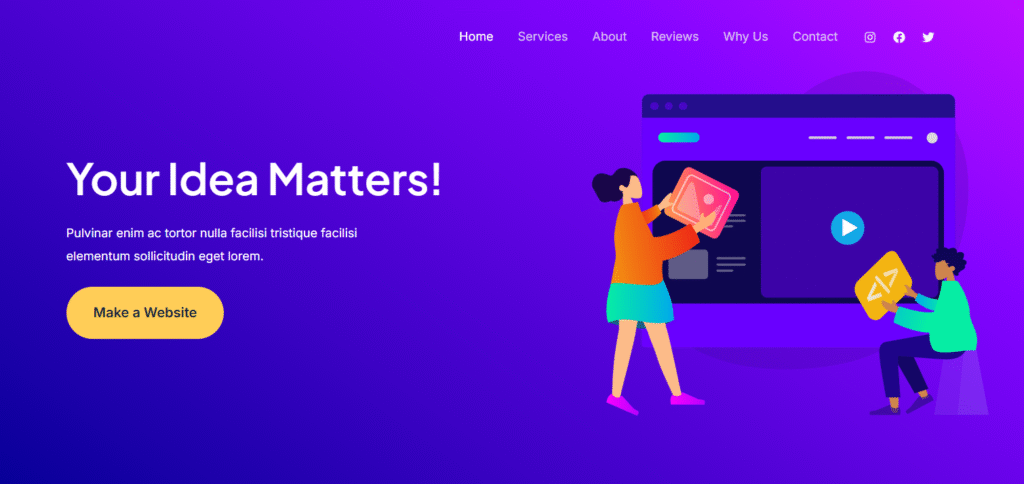
💻 3. Kadence – Powerful Yet Beginner-Friendly
Why it stands out: Kadence strikes a balance between power and simplicity, making it one of the best WordPress themes for beginners in 2025. Its starter templates are gorgeous, and the drag-and-drop tools keep customization approachable. I found its performance impressive even without heavy caching.
Highlights:
- Drag-and-drop header builder for custom layouts.
- Responsive design controls for mobile and tablet.
- Lightweight code for fast load times.
- Seamless Gutenberg integration for block-based editing.
Free or Paid?
- ✅ Free version offers robust features for new users.
- 💎 Pro ($79/year) adds premium templates and WooCommerce enhancements.
Great for: Portfolios, content creators, small businesses.
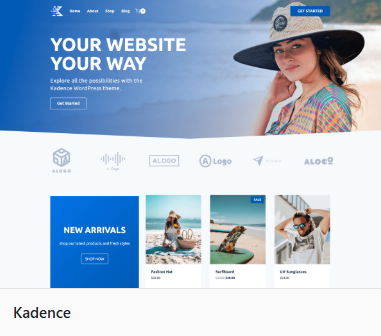
🎨 4. Neve – Clean and Mobile-First
Why it works: Neve is a mobile-first theme that loads lightning-fast, making it ideal for WordPress themes for beginners targeting mobile audiences. Its compatibility with AMP and page builders like Elementor or Brizy ensures flexibility without complexity.
Highlights:
- Lightweight core (~30KB) for top-notch speed.
- SEO-optimized with clean code.
- One-click demo imports for quick setup.
- Supports WooCommerce and multilingual plugins.
Free or Paid?
- ✅ Free version includes solid customization options.
- 💎 Pro ($69/year) adds WooCommerce boosters and advanced headers.
Great for: Mobile-heavy blogs, local business websites.

📚 5. Hello Elementor – For Full Drag-and-Drop Control
Why it’s included: Hello Elementor is the go-to choice for WordPress themes for beginners who love Elementor’s drag-and-drop builder. It’s a minimal “blank canvas” theme designed to let Elementor handle all styling, offering unmatched creative freedom.
Highlights:
- Clean slate for fully custom designs.
- Ultra-fast load times due to minimal code.
- Perfect for full-site editing with Elementor.
- No bloat, just the essentials.
Free or Paid?
- ✅ 100% free, no premium version.
- ⚠️ Requires Elementor (free or Pro) for customization.
Great for: Custom designs, landing pages, funnel sites.
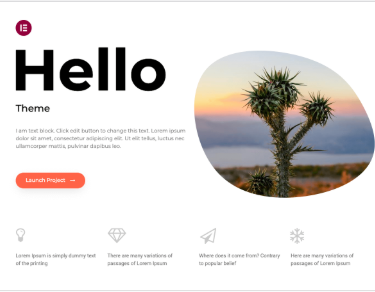
🔧 How to Install a Theme in WordPress
New to WordPress? Installing a theme is simple. Follow these steps to get one of these WordPress themes for beginners up and running:
- Log in to your WordPress dashboard.
- Go to Appearance > Themes > Add New.
- Search for the theme by name (e.g., Blocksy, Astra).
- Click Install, then Activate.
- Import a starter template (if available) via the theme’s setup wizard.
Pro Tip: After activating, check the theme’s documentation for customization tips. Most themes offer setup guides in the dashboard.
📦 Summary Table: Best WordPress Themes for Beginners
| Theme | Best For | Free? | Builder Support |
|---|---|---|---|
| Blocksy | All-around use | ✅ | Gutenberg, Elementor |
| Astra | Blogs, business, eCommerce | ✅ | Elementor, Beaver Builder |
| Kadence | Portfolios, speed | ✅ | Gutenberg, Elementor |
| Neve | Mobile-first sites | ✅ | Elementor, Brizy |
| Hello | Full design control | ✅ | Elementor only |
🛠️ Troubleshooting Common Theme Issues
Even the best WordPress themes for beginners can hit snags. Here are quick fixes for common problems:
- Theme won’t activate?
- Ensure WordPress is updated (check Dashboard > Updates).
- Clear your browser cache or try a different browser.
- Site looks broken after import?
- Install required plugins (e.g., Elementor for Hello Elementor).
- Re-import the demo via the theme’s setup wizard.
- Slow load times?
- Optimize images with a plugin like Smush (free).
- Limit active plugins to 5–7 to reduce bloat.
- Customizations not saving?
- Check user permissions (log in as admin).
- Save changes in the customizer and refresh the page.
- Mobile layout off?
- Use the theme’s responsive controls (e.g., Kadence’s mobile editor).
- Test with Google’s Mobile-Friendly Test tool.
Pro Tip: Always back up your site before switching themes. Use a free plugin like UpdraftPlus to save your data.
💡 Tips for Choosing the Right Theme
Picking from WordPress themes for beginners can feel like choosing a new phone—exciting but tricky. Here’s how to make the right choice:
- Match Your Goal: Blogs need readability (try Astra); portfolios need visuals (Kadence shines).
- Prioritize Speed: Lightweight themes like Neve (<30KB) boost SEO and user retention.
- Test Demos: Preview starter templates to see if they fit your vision.
- Check Reviews: Look for themes with 4.5+ stars on WordPress.org and recent updates.
- Plan for Growth: Choose a theme with free and Pro versions (e.g., Blocksy) for future upgrades.
I once spent hours tweaking a flashy theme, only to find it slowed my site to a crawl. Stick with these WordPress themes for beginners to avoid that trap.
🧠 Final Thoughts
The best WordPress themes for beginners in 2025 aren’t the ones with the most bells and whistles—they’re the ones that get your site live quickly and easily. Blocksy is my top pick for its Gutenberg-friendly design and speed, but Astra’s vast template library is a close second. If you love drag-and-drop, Hello Elementor with Elementor is unbeatable.
Experiment with these WordPress themes for beginners to find your perfect fit. Not sure where to start? Try Blocksy’s free version and import a demo—it’s a low-risk way to dive in. Want more WordPress tips? Check out our How to Make a Website Guide for step-by-step advice.
📋 Quick FAQ for Beginners
Do I need to code to use these WordPress themes for beginners?
No! All five themes offer no-code customization via customizers or page builders like Elementor.
Are free themes safe to use?
Yes, if downloaded from WordPress.org. Blocksy, Astra, Kadence, Neve, and Hello Elementor are all vetted and regularly updated.
Can I switch themes later?
Absolutely! Use the Appearance > Themes menu to install and activate a new theme. Back up first to avoid data loss.
Which theme is best for blogs?
Astra and Blocksy are excellent for blogs due to their templates and SEO optimization.
Do these themes work with WooCommerce?
Yes, all support WooCommerce, with Astra and Neve offering advanced eCommerce features in their Pro versions.